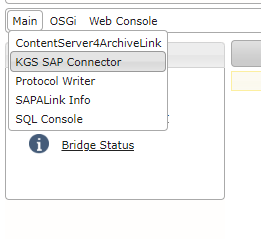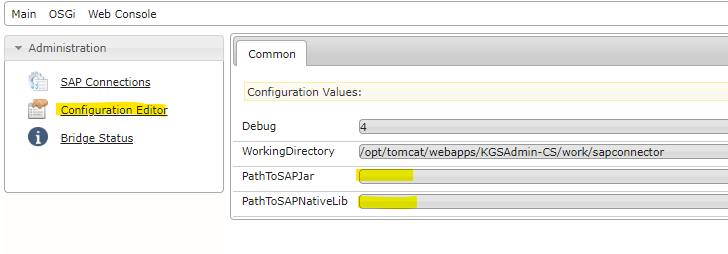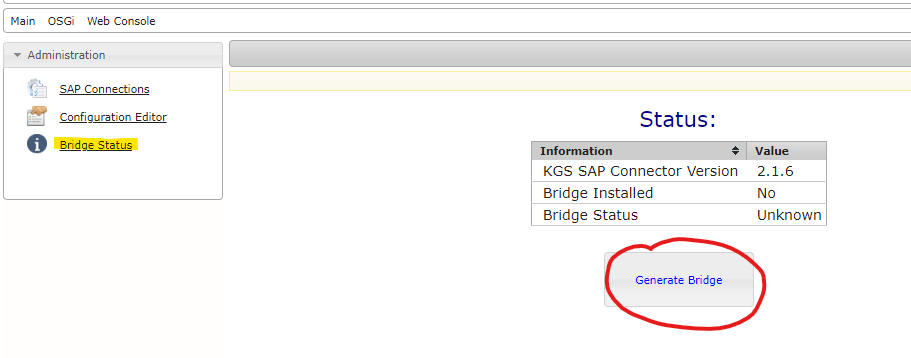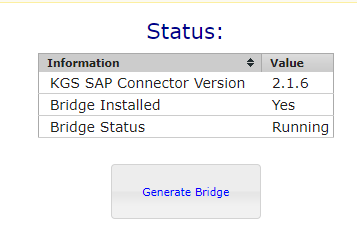Install SAP Java Connector (SAP JCo)
The following installation example is for an Apache Tomcat Webserver
For a guide to download the SAP JCo please refer to this article: Download SAP Java Connector (SAP JCo)
Please note: In order to use the SAP Jco-library in a Microsoft Windows environment it's necessary to provide Visual C++ Redistributable Packages for Visual Studio 2013.
SAP Explicit name the 2013 Version, so its absolutly necessary to use Visual C++ Redistributable Packages for Visual Studio 2013. See:
Prepare JCo
Windows
Please copy the sapjco3.dll and sapjco3.jar to any folder, which the webserver can use.
Linux
Please copy the libsapjco3.so and sapjco3.jar to any folder, which the webserver can use.
Generate Bridge bundle
WebGUI
Go to Main → KGS SAP Connector
Go in the Configuration Editor and configure the absolute path to the requested files, you copied earlier.
(example: /opt/jco/sapjco.jar - filename and extension must be included!)
Go to Bride Status and click on Generate Bridge
The status should switch to running.