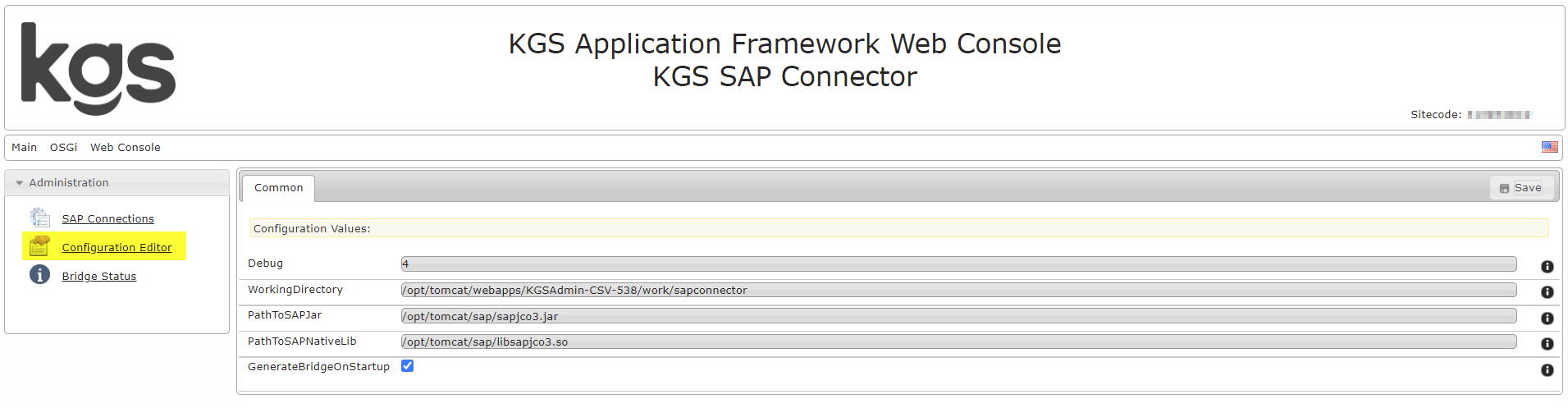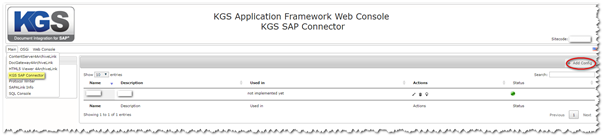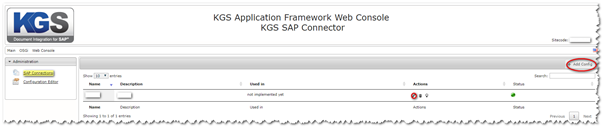KGS SAP Connector
The KGS SAP Connector is an "OSGi bundle", which is delivered within our server products.
This bundle provides a multiconfiguration that allows different SAP systems to be addressed.
Configuration via WebGUI
Please refer to this article, for an instruction to access the WebGUI: Using the KGS Application Framework Web Console (WebGUI)
Please also refer to the Installation Guide of the SAP JCo Libs: Install SAP Java Connector (SAP JCo)
Main configuration
The Configuration Editor can be used to adjust the log level and create the working directory.
(Main → KGS SAP Connector)
SAP connection configuration
Separate configurations for each SAP system (RFC Connections) can be created and maintained via SAP Connections. A new SAP connection is installed via and edited via .
(Main → KGS SAP Connector)
Configuration via configuration file (.cfg)
For general information about the .cfg file handling please refer to this article: KGS application configuration files (.cfg)
The revelant .cfg files for the SAP Connector are inside the sapconnector subfolder.
Main configuration
The file SAPConnectorConfig.cfg contains the parameters for the main configuration.
SAP connection configuration
Files like SAPConf.example.cfg contain the SAP connection specific configuration. (Here for the profile "example")
To create a SAP connection .cfg file either use the WebGUI or use the file SAPConf.example.cfg from the conf examples folder inside your product download.
Auto Bridge Installation
With the help of option "GenerateBridgeOnStartup", the bridge can be automatically installed if "PathToSAPJar" and "PathToSAPNativeLib" both are provided and valid.
Main - configuration parameters
| Parameter | Datatype | Description | Default |
|---|---|---|---|
| Debug | Int | Loglevel: 0 / 1: Errors only 2: Errors and warnings 3: Errors, warnings and info 4: All, including debug | 4 |
| WorkingDirectory | String | Path to the working directory | /<servlet>/work |
| PathToSAPJar | String | Path to the SAP Java library | empty |
| PathToSAPNativeLib | String | Path to the SAP Native library. (Hint: For Windows, it is usually a DLL filr. For Linux, it is an SO file. | empty |
| GenerateBridgeOnStartup | Checkbox / boolean | If checked, generates the bridge bundle on startup. This parameter is usually helpful for automatic deployment purposes. | false |
SAP Connections - configuration parameters
| Parameter | Datatype | Description | Default |
|---|---|---|---|
| Description | String | Description of the SAP System | |
| SAP AS Host | String | Host name or IP address of the SAP application server | |
| SAP System Number | String | System Number of the SAP system | |
| SAP Client | String | Client of the SAP System | |
| SAP User | String | Login username | |
| SAP User Password | String | User password | |
| SAP Language | String | Login language (e.g. EN) | |
| Logon Group | String | Group name of the SAP application server | |
| SAP Gateway Host | String | Host name or IP address of the SAP Gateway Server (Requires additionally "SAP AS Host" parameter) | |
| SAP Gateway Service | String | Service number of the SAP Gateway Server | |
SAP Message Server Host | String | Host name or IP address of the SAP Message Server | |
| SNC Enabled | Checkbox / boolean | Using SNC on/off | deactivated / false |