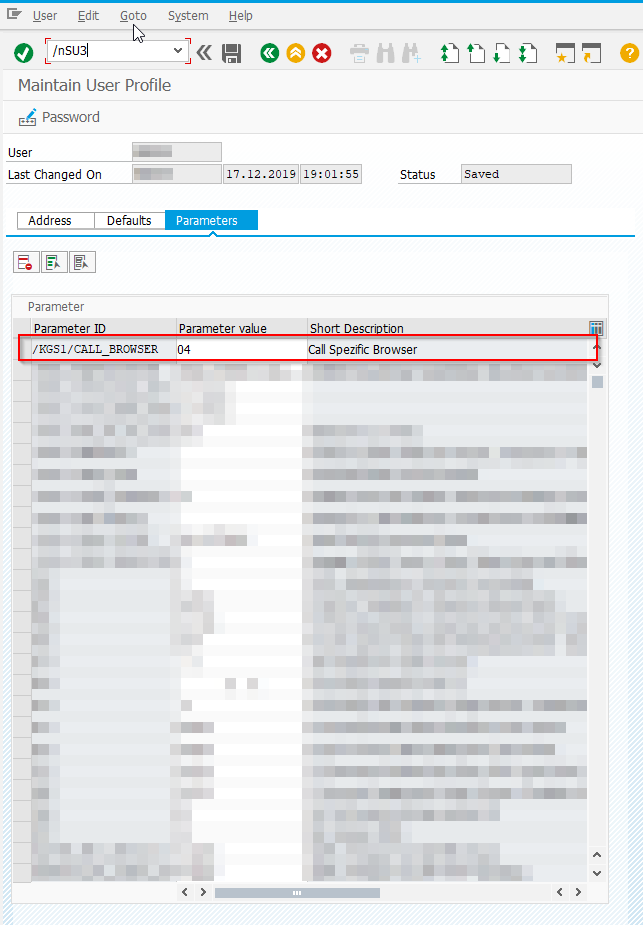...
SAP Customizing allows you to control which KGS Viewer profile will be used. After successfully importing the SAP transport container that is available in our Members Area in section tia® H5 Viewer, you can call KGS-specific Customizing.
Container transport number (21.11.2019): E67K900455: E74K900175, KGS Viewer Pack V2.5.21
| Info |
|---|
Please note: SAP-User for KGS Components |
...
The following must be entered in the TOAEX standard table:
EXIT ID | S | Function module |
|---|---|---|
OA_OBJECTDISPLAY_01 | X | /KGS1/CALL_VIEWER |
...
(Transaction SE16n → Table TOAEX, Exit ID: OA_OBJECTDISPLAY_01)
...
The table contains the following information:
Parameter | Description |
|---|---|
Cont. Rep. | Content Repository ID |
HTTP server | Host name or IP address of the webserver on which the Viewer servlet is hosted. |
Port | Port number for accessing the webserver. |
HTTP Script | Script to call the servlet. |
Config | Name of the Viewer Profile to be used for this Repository. Default Profile will be used if empty. |
active/inactive | Customizing activated/deactivated. |
https | SSL communication with the webserver activated/deactivated. |
Usage of the viewer for PDF documents activated or deactivated. | |
TIF | Usage of the viewer for TIF documents activated or deactivated. |
JPG | Usage of the viewer for JPG documents activated or deactivated. |
MimeType | This option can be used if the document type for ArchiveLink connections is not correct. If activated, the system performs an INFO request to determine the MIME type before displaying the document. This will increase the load on the archive server. Normally, this option is not required. |
CompID | This option can be used if the documents Component Id is not data, which is the default. If activated, the system performs an INFO request to determine the Component Id before displaying the document. This will increase the load on the archive server. Normally, this option is not required. |
/KGS1/VIEWER_DOCTY Transaction
...
The following entries are possible:
ID | Parameter | Description |
|---|---|---|
01 | Token Password | Type: String You may enter the token password here in order to store it |
02 | Check Viewer Authorization | Type: Boolean You may set this to true, in order to check the authorization object, which might define special access rights for a user or group following the crud principle. |
03 | Browser Path Chrome | Type: String Here you may define the path pointing to the installed exe-file of the Chrome browser |
04 | Browser Path Firefox | Type: String Here you may define the path pointing to the installed exe-file of the Firefox browser |
05 | Browser Path IE | Type: String Here you may define the path pointing to the installed exe-file of the Internet Explorer |
06 | Browser Path Edge | Type: String Here you may define the path pointing to the installed exe-file of the Edge browser |
07 | Browser Path Other | Type: String Here you may define the path pointing to the installed exe-file of any other browser |
...
(Transaction /KGS1/VIEWER_PARAM )
After defining a path or many paths to the installation-directory / -ies of the browser / browsers you may define for a user or group the browser that will be used.
User profile with definition of default browser "Mozilla Firefox" |
|---|
/KGS1/SUPRESS_VIEWER User Parameter
...