By clicking the magnifier you may search for a word, a string, numbers or other characters within the opened document. However this functionality is only available for documents that have been saved in a way to support the search for text. Non-editable documents such as those created through scanning generally don’t support the option to search for specific strings in it. Opened search bar in H5 Viewer |
|---|
 |
Use the magnifying lens icon to search the document. This function is, however, only available for documents that can be searched. Non-editable documents, such as those created through scanning etc., are generally not searchable. Search-menu bar item | Description |
|---|
 | You may start searching within a document (that is searchable) by starting to enter the word, number or text you’re looking for. |  | By pressing the left-arrow-button you may jump to the previous found result of the string you entered. |  | By pressing the right-arrow-button you may jump to the next found result. |  | By clicking the “Highlight all”-button H5 Viewer will highlight every match of the string found in the document. A pink highlighted word indicates a match. The green highlighted word indicates the current position in the matches result list (which you may wander through by clicking the arrow-buttons described above). |  | When enabling the “Match case”-option you may control whether uppercase characters are being ignored or not, which may result in a different number of search-results. |  | By ticking the “Whole words”-option H5 Viewer will start looking for the entered text explicitly. |  | H5 Viewer will show you the number of matches of a word or string found within the documents. |
| 